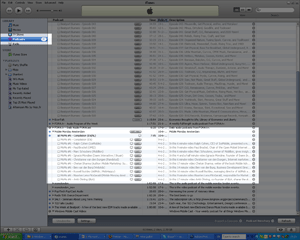It’s now possible to subscribe to the videos of past MoMo events and receive them in your iTunes. Simply click itpc://momoams.blip.tv/rss/itunes or follow the steps below to subscribe to the feed while in iTunes.
After opening iTunes, subscribing to the video feed in iTunes is done in just five simple steps:
1. Open “iTunes Store”
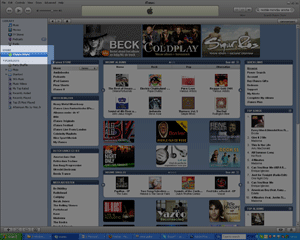
2. Search for “Mobile Monday Amsterdam”
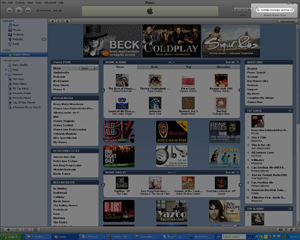
3. Click “Subscribe”
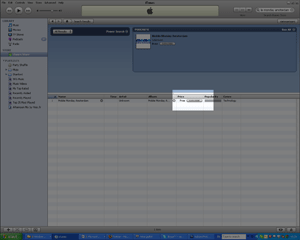
4. Click “Subscribe” again
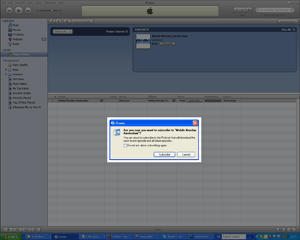
5. Enjoy! Videos are now downloading to your podcast directory